It’s safe to call this one a Twitter hack. Especially because most folks don’t know about it. But if you’ve seen tweets out there from big brands that look a little different from anything you’d be able to create, and just assumed they had access to something you didn’t, you’ll be happy to know that in most instances, that isn’t the case.
Enter Twitter Ads Composer.
Now, let’s get what you’re likely thinking out of the way first—you don’t have to run advertisements to use this. Not by any stretch.
But, as Twitter tees up advertisers to create more engaging tweets, it empowers them to create a style of tweet that you don’t have access to on the web, mobile or other traditional outlets.
At LexBlog, we haven’t really stretched our legs on these but, as a start, you can create slightly longer tweets—as the primary link you use, called the ‘Card’ on doesn’t count against your 280-character limit. So they’re great for promoting content that can be found at multiple links, like a podcast.
At its core, blogging is about helping others.
Check out other insightful takes from @LeePeretz of @FarrellFritzPC on Ep. 044 of This Week in Legal Blogging.
Spotify: https://t.co/rjxnvn2jIC
Apple: https://t.co/EznJRG1Hzg
Google: https://t.co/enq8hkiIM8https://t.co/9QfT9S50Xa— LexBlog (@LexBlog) June 24, 2021
Without going too much further, I should answer—how does one get to this?
Real simple.
Go to ads.Twitter.com and log in using your account’s traditional credentials.
There are multiple ways to go from here but the simplest route is, at the top, select Creatives and then Cards.
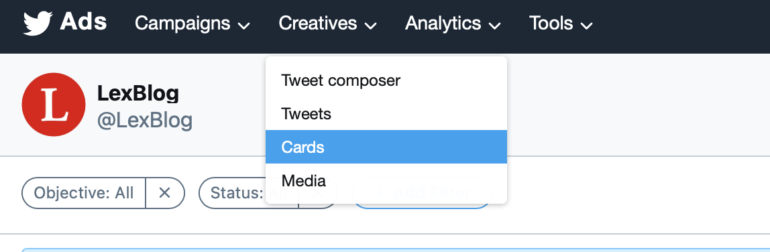
From there, you’ll be able to create a variety of what Twitter calls “Cards.” This is the piece of content you’re looking to share. Most relevant to log blog content are going to be Website Cards and Website Carousel Cards, both of which can utilize photos or video.
For the photo ones, these look a lot like your traditional website link. BUT, what you can do is play with the size, and take advantage of Twitter’s new image options. Instead of the traditional 16x9ish aspect ratio on embedded links, you could go square instead to take up more real estate in users’ feeds—and still link that media to content.
I’m going to grab examples from the sports world, because that’s where it’s most common.Or
"He understands how much of a force he is, and I think he’s figuring out his capabilities.”
The Valley-oop exemplifies @DeandreAyton's consistent — and often dominant — postseason play that has vaulted him into the conversation of the NBA’s top-tier centers!
READ MORE 👇
— Phoenix Suns (@Suns) June 24, 2021
You can even go with multiple photos, creating a Carousel.
Big weekend at the ballpark 👀
🔹 Beard Hat Night
🔹 Salute to the Negro Leagues
🔹 Father’s Day Celebration— T-Mobile Park (@TMobilePark) June 17, 2021
And, like I mentioned, you can use video instead, in both Carousels and single cards—having the video itself link right to a page.
All Games. All Seats. All Mariners.
— Seattle Mariners (@Mariners) June 24, 2021
Give it a whirl. I’m sure you can think of some piece of content this would work well for. But just a few quick ideas:
- A quote graphic with a great sentence or two from a blog post, linking right to that blog post.
- A stylized snippet from a podcast turned into a video—then linking to the podcast page.
- A video clip previewing or recapping a webinar—either linking to the recap post or registration.
There’s an awful lot you can do with it. And once you start, everyone will wonder how you became one of those big brands with access.
• • •
For more information on blogging fundamentals, blogging strategy and social media, check out the LexBlog Resource Center.
